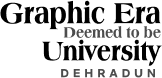College life can be exciting as well as overwhelming. Between assignments, projects, internships, and exams, students often find themselves juggling multiple responsibilities at once. Staying organised, managing time efficiently, and maintaining focus are key to success.
Productivity is not about doing more; it’s about doing better. If you are a college student, equip yourself with these essential apps for students, each of which is designed to help you improve your productivity and efficiency at college:
1. Developer Diary
One of the best free productivity apps for students, Developer Diary is a desktop app by Invid. It is a minimalist journaling app and progress tracker that tracks your time and tells you how productive you were in deep work sessions.
Top Features
- Maker Vs Manager Time provides insights into the amount of time you spend on creative and learning activities and how much time you spend on managerial tasks.
- Minimalist, distraction-free user interface.
- Complete offline journal with a global shortcut.
- Daily journal prompts for improved focus.
- Secure cloud synchronisation.
Why Use Developer Diary?
This is one of the best free productivity apps for students in the Computer Science course at Graphic Era (Deemed to be University). Developer Diary is an excellent app for keeping your projects and thoughts structured. The app also encourages consistency and reflection, which can be considered to be key elements of self-improvement and productivity.
2. My Study Life
My Study Life is a comprehensive time management software for students and a planner that is tailored for academic schedules. The app is designed to help students manage their schedules and study tasks.
Top Features
- Specifically designed for students.
- Add class schedule and sync your assignments and exams directly on the computer.
- Study planner to allocate time for revision, group work, and assignments.
- Syncs across devices and is available offline.
- Exam reminders and notifications.
- Task management for assignments.
- Simple and intuitive interface and design.
Why Use My Study Life?
This is one of the best free productivity apps for students that can help ensure that you never miss a deadline. It is one of the best productivity apps for students who are managing multiple subjects and professors.
Must Read: Is MBA Better Than M. Com? Find Out Which Degree Offers Better Growth
3. Notion
Notion is one of those productivity apps for students that helps you stay on top of coursework, track deadlines, and collaborate with classmates with ease. This powerful all-in-one workspace combines notes, to-do lists, and project management. It has a modular design that you can use to create pages, databases, and trackers based on your study style.
Top Features
- Completely customisable to suit your organisational style.
- Real-time collaboration features for group projects.
- Stores a variety of content formats, including text and multimedia.
- Accessible across various devices.
- Customisable templates for study plans.
- Integration with Google Drive, Slack, and more.
- Powerful tagging and linking system.
Why Use Notion?
Notion is one of the best free productivity apps for students as it is flexible, easy to use, and can be scaled according to your needs, regardless of whether you are organising your lecture notes or planning your final-year project.
4. Obsidian
Obsidian is a unique note-taking app that has been designed around the idea of creating a personal knowledge base. It allows you to link ideas like a digital brain, which can help students connect concepts and improve their understanding of various topics.
Top Features:
- Take notes in a markdown-based structure.
- Bi-directional linking of notes.
- Graph view to visualise connections.
- Offline functionality.
- Customisable keyboard shortcuts for navigation.
- Lecture audio recording.
Why Use Obsidian?
Obsidian helps turn scattered notes into meaningful insights and is perfect for research-oriented learners. It is an essential app for students who prefer deep thinking and mind-mapping.
Must Read: Top Nurse Certification Options to Consider (With Benefits)
5. Todoist
Todoist is one of the world’s leading task and time management software for students. It is also the best to-do list app that lets you manage priorities and track goals.
Top Features
- Priority tagging and recurring tasks.
- Integration with Gmail, Calendar, and Slack.
- Progress tracking with visual stats.
- Cross-platform availability.
Why Use Todoist?
Todoist is an app that offers simplicity and power, which makes it the best to-do list and productivity software for students. The app has a free plan that offers ample features to ensure daily productivity in college.
6. Microsoft To Do
Developed by Microsoft, this sleek, cloud-based app helps students organise tasks, reminders, and study plans with ease.
Top Features
- Simple interface integrated with Microsoft 365.
- Daily planner and “My Day” view.
- File and note attachments.
- Cloud sync across devices.
Why Use Microsoft To Do?
Microsoft To Do is an affordable and reliable tool for managing coursework, especially for students who are already using MS Office apps. The app helps ensure that your productivity remains seamless across all devices.
Must Read: Best Career Opportunities and High-Salary Roles After Digital Marketing
7. Cold Turkey
Cold Turkey is a focus and website-blocking app that helps eliminate distractions while studying. Once you start a session, it locks you out of selected websites or apps.
Top Features
- Customisable block lists.
- Scheduled focus sessions.
- “Frozen Turkey” feature for total lockdown.
- Offline functionality.
Why Use Cold Turkey?
Cold Turkey is the best productivity app for students who struggle with social media distractions. It enforces discipline and helps you stay focused on your tasks.
8. Forest App
The Forest App gamifies focus by letting you grow virtual trees for every study session you complete without touching your phone.
Top Features
- Focus timer linked to tree growth.
- Real-tree planting partnership.
- Detailed statistics and achievements list.
- Soothing visuals and rewards.
Why Use the Forest App?
This app is both fun and functional. By turning focus into a game, the Forest App helps students stay motivated while contributing to the environment. It is counted among the top affordable productivity apps available today, and it even comes with a positive social impact.
Must Read: Difference Between ACT and SAT:Which Is Better for College Admissions
9. Timeular
Timeular is a time management software for students that helps you track where your hours go throughout the day. With its unique physical tracker (optional feature), you can flip sides to switch between different activities.
Top Features
- Manual and automatic time tracking.
- Detailed productivity analytics.
- Custom activity categories.
- Integration with calendar tools.
Why Use Timeular?
The app is perfect for students who are balancing studies, part-time work, and extracurricular activities at Graphic Era (Deemed to be University). Timeular provides valuable insights into your daily habits so you can plan smarter.
10. Trello
Trello is a visual project management app based on the Kanban method. It is ideal for managing group assignments, event planning, or even personal goals.
Top Features
- Drag-and-drop task boards.
- Lists, labels, and deadline tracking.
- Real-time collaboration features.
- Integrations with hundreds of apps.
Why Use Trello?
Trello is a renowned productivity software for students that makes teamwork effortless. Its colourful interface keeps everything transparent and organised — from research projects to campus events.
Must Read: Top Courses After Graduation in India for a Successful Career
11. FocusPomo
FocusPomo blends the popular Pomodoro Technique with elegant design and analytics features, helping you break study sessions into short, focused bursts.
Top Features
- Pomodoro timer with custom intervals.
- Focus analytics and history.
- Task grouping and reminders.
- Minimalist interface.
Why Use FocusPomo?
If you struggle with long study hours, FocusPomo is one of the best free productivity apps for students to manage attention spans and prevent burnout.
Staying productive in college does not have to be difficult. These top productivity apps for students include everything – from the note-taking powerhouses, like Notion and Obsidian, to focus boosters, like Forest and Cold Turkey. Take control of your time, tasks, and energy. Students at Graphic Era (Deemed to be University) can avail themselves of these tools to stay ahead, academically and personally.